From a high level, the Vision application goes through the following steps when calling a report.
1) Construct a Vision State Object
2) Instantiate a Vision Authenticated Vision Object
3) Consume the Actuate Web Service
4) Create an XML String that defines the report to be called along with column and grouping definition
5) Define the output of the Actuate report.
6) Pass the object returned from actuate to the Vision Actuate Report Viewer.
1) and 2) Deltek.Vision.Ancestors
The vision state object is the object Deltek carries around in memory after the authentication process. The authentication process is handled by through a call to the GetNewSessionID() method on the Vision State object.
3) Actuate Web Service
The next part of the process is that the Vision application consumes the Actuate Web Service. You can find the definition for the actuate web service by browsing the actuate web server URL, http://servername:portnumber/wsdl
Below is a screen shot if I were trying to add the Actuate web service as a web reference to a web project within Visual Studio.
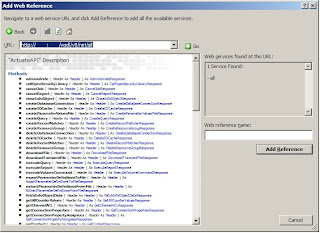
So a new Actuate Web Service API class is constructed. Vision defines a couple of properties such as Time out settings, header definition, Actuate report server URL, Locale and the targeted Actuate Report Volume.
Next Vision creates an Actuate loginRequest and loginResponse and populates various properties required for authentication to the actuate report server such as the Actuate ID, the Actuate Admin password, the Actuate Report Volume..
Next Vision encrypts the active Portal Session information and the report Session Portal Information.
4) Create XML string defining report, column and grouping information.
Vision internally builds an xml string that either contains xml stored in the database as your favorite or information from your setup within the dialogue box that contains information such as which period to run it for and columns to include and grouping.
You can find the xml string used by reports run in your system under utilities > report administrator > report logging
An Report Request and Response object is created properties about how Actuate should handle the request and ultimately how the response should be handed back. Things like output type, file archival rules, progressive viewing and most importantly, the report options for the report being requested at hand. It's important to note that the report options will be defined and ultimately part of the xml string that is passed between Vision and Actuate.
5) Define the output of the Actuate report.
Will the report be an excel file, a pdf file, or an actuate report file?
6) Pass the object returned from actuate to the Vision Actuate Report Viewer.
The response object is internally passed to a viewing page within the Vision code structure and that is where the actuate report is rendered.
Now that we understand the connection between Vision and Actuate, my next post will discuss the integration between vision and ssrs. You can't understand where you are headed if you don't know where you came from.
Enjoy...